Pay with card registration option
In the context described, the action parameter with the value pay_register will be used to request the loading of the specific form required.
This action will trigger the presentation of a user interface that will show a screen with all the elements and fields necessary to carry out the registration process successfully. This screen will allow users to enter and provide the required information such as personal details, payment details and any other relevant data.
The objective of this functionality is to provide users with an intuitive and efficient experience when registering in the system. By displaying all necessary items and fields on a single screen, the process is simplified and streamlined, allowing users to complete registration more quickly and seamlessly.
The inclusion of these relevant elements and fields ensures that all essential data is captured for successful registration. This may include fields such as name, address, contact information, credit card or other payment method details, and any additional information that is necessary or required based on system requirements.
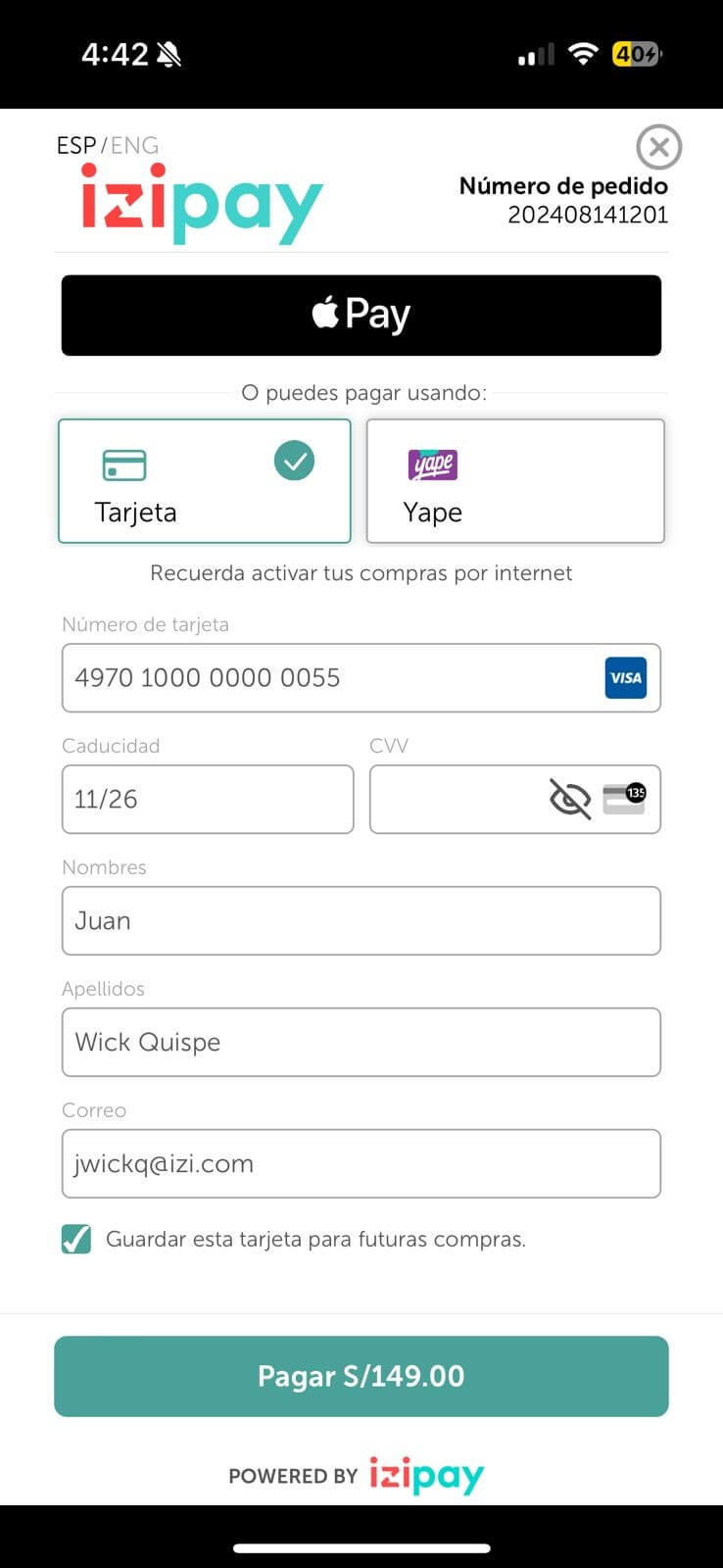
- The answer in this case at the end of the flow would be the following structure:
- SDK 1.4.1+
- SDK 1.3.2-- (deprecated)
<Tabs
defaultValue="card"
values={[
{ label: 'Card', value: 'card' },
{ label: 'Yape', value: 'yape' },
]}
>
<TabItem value="card">
<PayRegister />
</TabItem>
<TabItem value="yape">
<PayRegisterYape />
</TabItem>
</Tabs>
{
"code": "00",
"message": "Operación exitosa",
"messageUser": "Operación exitosa",
"messageUserEng": "Successful",
"response": {
"codeAuth": "S49807",
"referenceNumber": "0719967",
"merchantCode": "4075157",
"currency": "PEN",
"amount": "149.00",
"orderNumber": "87576466",
"dateTransaction": "20240307",
"timeTransaction": "114638",
"tokenization": {
"cardToken": "6a9bcaef95027d774fbea5134b5573bc05756b8cccaa29ef76703d4f5912d48a"
},
"payMethod": "CARD",
"card": {
"brand": "VS",
"pan": "497010******0055",
"save": true
},
"billing": {
"firstName": "Lucho",
"lastName": "Torres",
"email": "luchotorres@gmail.com",
"phoneNumber": "989897960",
"street": "Av. Jorge Chávez 275",
"city": "Lima",
"state": "Lima",
"country": "PE",
"postalCode": "15000",
"documentType": "DNI",
"document": "12345678"
},
"uniqueId": "1286156"
}
}
For detailed parameter definitions, please visit the Parameters definition section.