Credentials
Before starting to consume the services or integrate the web form it is necessary to obtain some credentials. To do this you must first login to the Punto Web Commerce Panel platform with the username and password that you should have received in your email from the Punto Web support team.
The URL of the platform is as follows:
| Environment | URL |
|---|---|
| Integration | https://sandbox-panel.izipay.pe/ |
| Production | https://panel.izipay.pe/ |
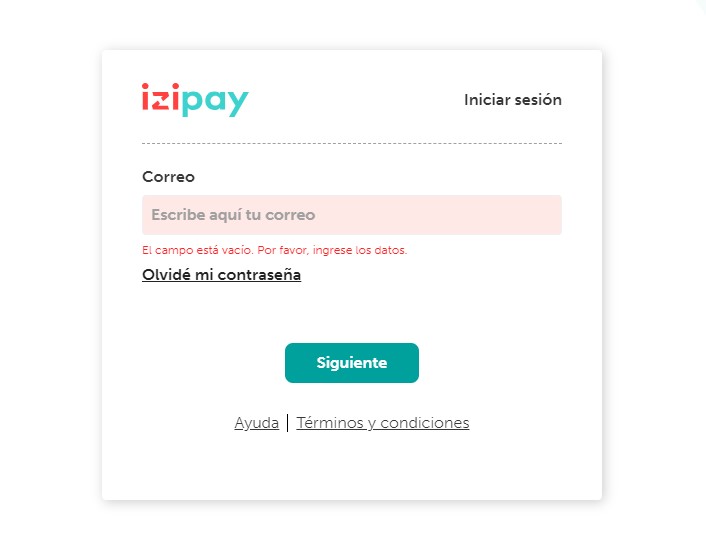
1. Login
Once we have entered the selected environment, we log in with the correct credentials.(*) Open image for more details.
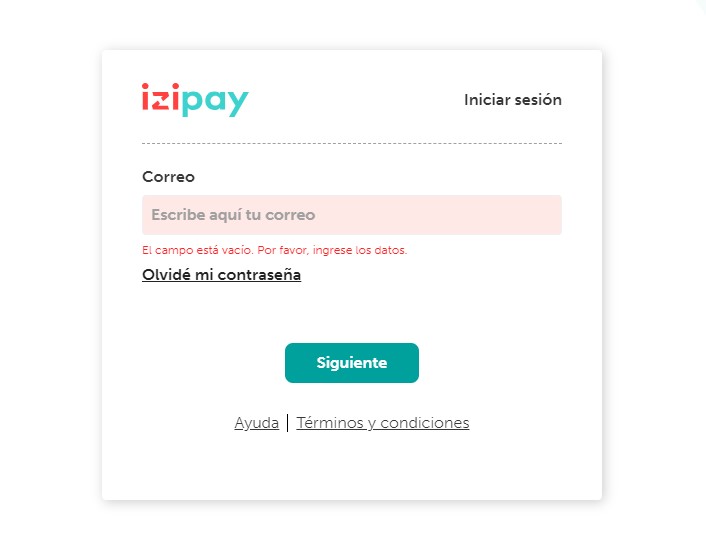

2. Navigation to Keys
Once logged in, you must go to the `Desarrolladores` (top right) section. (*) Open image for more details.

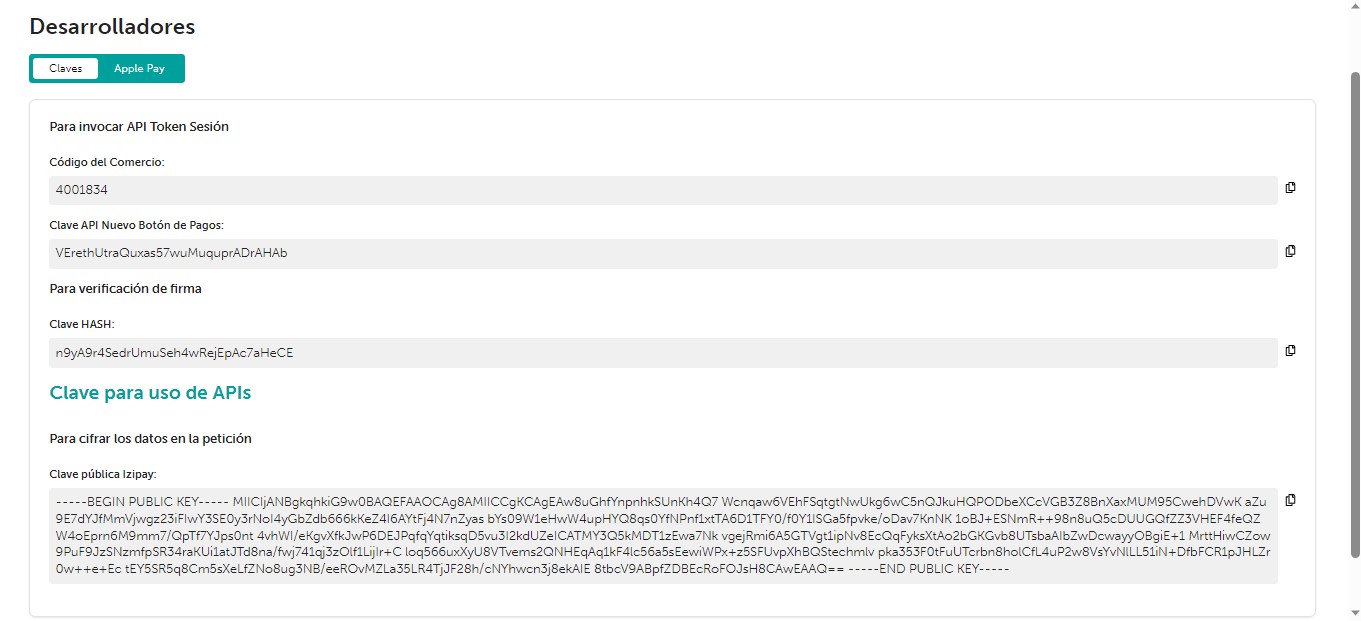
`Desarrolladores/Claves` Section
In the `Desarrolladores/Claves` section you can see the following fields: (*) Open image for more details.
Claves para uso de APIs (Keys for using APIs):
Of all these credentials, the Clave pública Izipay (Izipay Public Key) is an RSA key and is used in the encryption of sensitive data. Now you can check out our products we have for you.
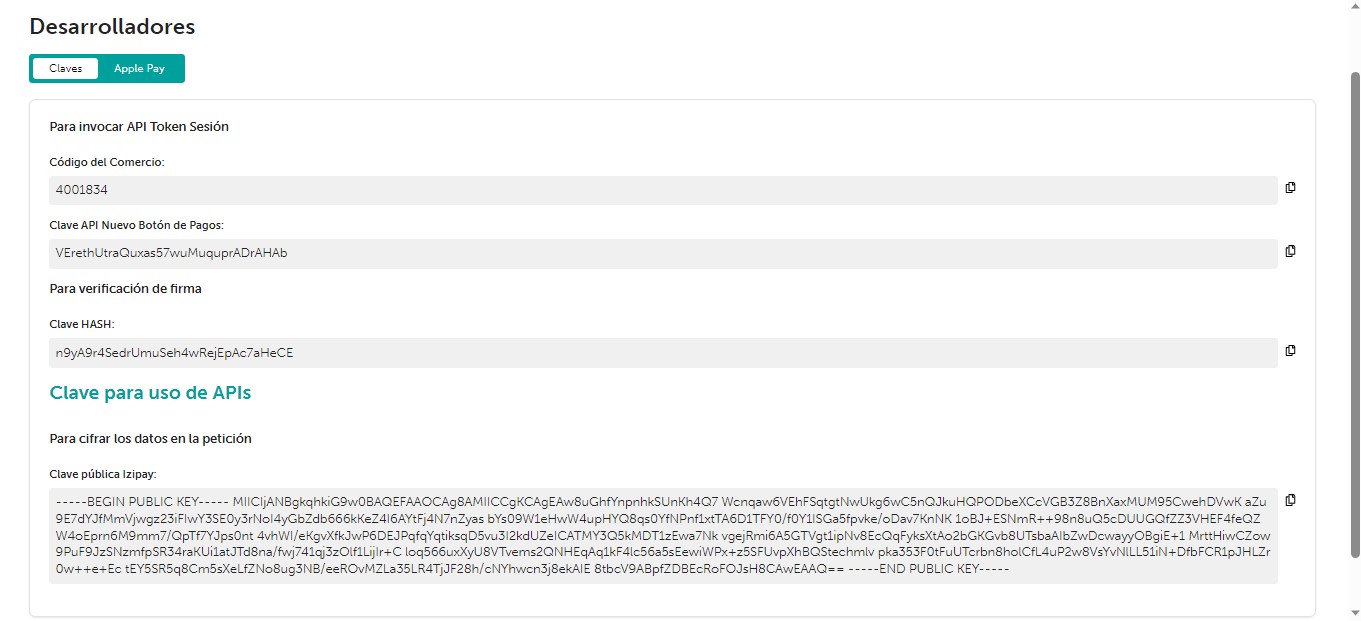
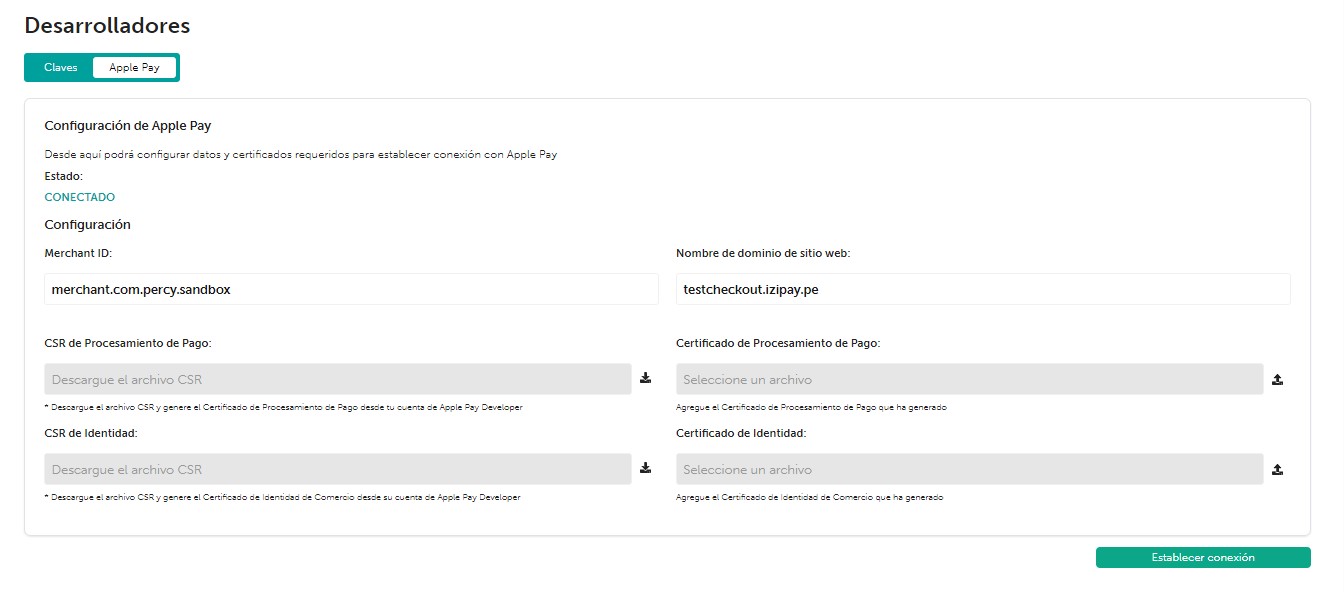
`Desarrolladores/Apple Pay` Section
In the `Desarrolladores/Apple Pay` section you will see the following fields: (*) Open image for more details.
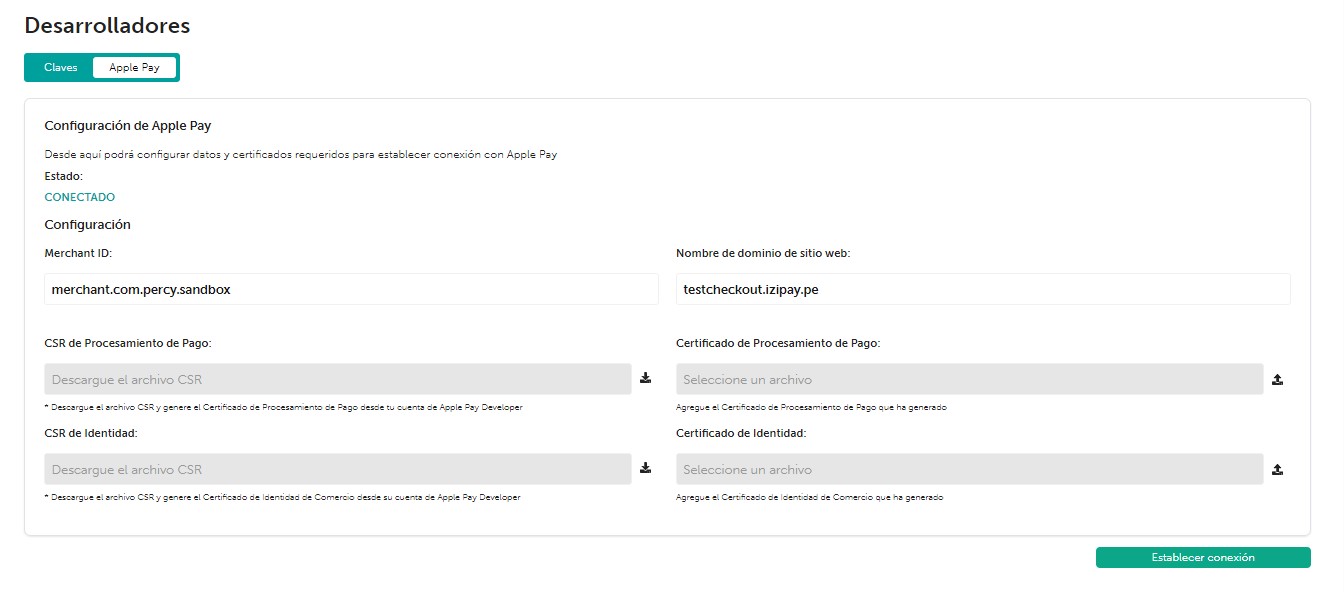
In addition, we have several products that are at your disposal so that you can integrate them into your applications, thus making it easier to make payments.